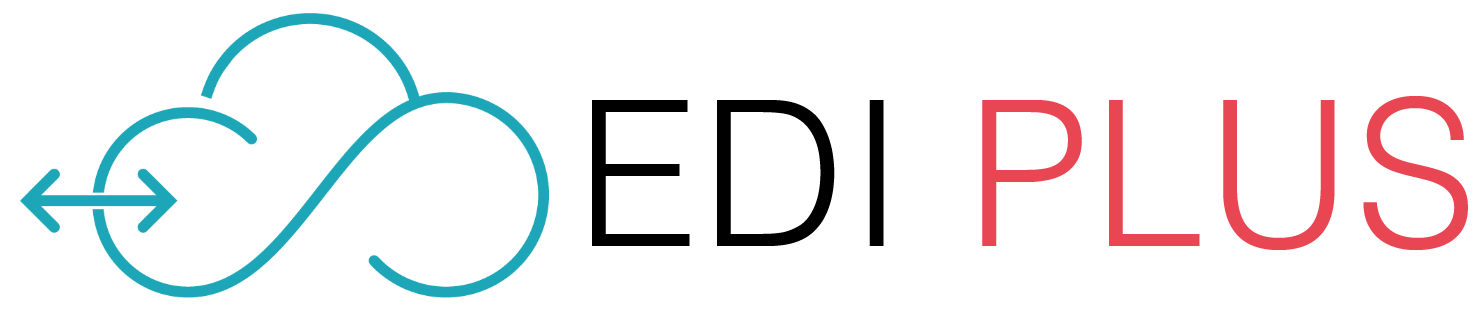- Fully managed, hosted service
- Flexible any-to-any solutions
- Very high customer satisfaction
- 20+ years’ industry experience
- Clear, transparent pricing
- All data held within the UK
- UK-based customer support
FTP ( sFTP / FTPS )
What is FTP?
FTP stands for File Transfer Protocol and is a communication protocol which is used to transfer computer files from one host to another host over a TCP-based network, such as the internet. FTP is built on a client-server architecture which means one party is the FTP client and the other is the FTP server. The FTP client connects to the FTP server using the server address and authenticates using a designated username and password.
FTP does not encrypt its traffic. For secure transmission that protects the username and password and encrypts the content FTP is secured with SSL/TLS and known as FTPS. sFTP (which stands for SSH File Transfer Protocol) is also used but is technologically different.
Requirements
- FTP client
- FTP server
What is sFTP?
sFTP stands for SSH (Secure Shell) File Transfer Protocol and is also known as Secure File Transfer Protocol. It is a communication protocol that provides computer file transfer and access over a reliable data stream to provide secure file transfer capabilities.
This protocol assumes that it is run over a secure channel, such as SSH, that the server has already authenticated the client, and that the identity of the client user is available to the protocol.
The protocol itself does not provide authentication and security; it expects the underlying protocol to secure this.
Requirements
- sFTP client
- sFTP server
- sFTP proxy (optional)
If, having looked at the FTP/sFTP standard, you are thinking "there must be a simpler way", then contact us. Our EDI Plus solution can meet all the FTP/sFTP requirements of your customers or suppliers but does not require specialist EDI software to be installed in your offices.
What is FTPS?
FTPS stands for FTP SSL, FTP Secure or FTPES and is an extension of FTP adding encryption using the Transport Layer Security (TLS) and Secure Sockets Layer (SSL) encryption protocols. TLS is the successor to SSL.
FTPS is available in 2 separate methods: FTPS Implicit and FTPS Explicit.
FTPS Implicit
With Implicit a TLS/SSL session must be established between the client and the server before any data is exchanged. The client must immediately initiate a ClientHello message to the server, and if one is not received the server should drop the connection. This means that the use of TLS/SSL is ‘implied’ as if any connection attempt is made by non-TLS/SSL the client would automatically be refused by the server. Typically Implicit TLS/SSL uses port 990/TCP.
FTPS Explicit
With Explicit TLS/SSL (also known as FTPES) the client can optionally switch between SSL encryption and an unencrypted connection. The client must ‘explicitly’ request the security level from the FTPS server and setup the mutually agreed encryption method. If no security request is made by the client the FTPS server can either allow the client to continue unsecured/unencrypted or can refuse the connection responding with an AUTH command.
Typically Explicit TLS/SSL uses port 21/TCP for both unencrypted and encrypted FTPS.
Why choose EDI PLUS?
EDI Plus Ltd
Sales: sales@edi-plus.com
Telephone: (+44) 1752 237 080